Build your cloud-based sheet music library. Upload all of your PDF files and organize them into setlists. Ideal for band scores; group multiple parts within the same folder to find them quickly.
Your music library is stored in the Newzik cloud, allowing you to access it on any device.

Get your students recording their parts.
Get your band, choir, and orchestra students recording their parts along with an accompaniment and turning them in for assessment. Add audio and video to your parts to create interact exercises.
Students can adjust the backing track tempo in order to practice more effectively and create the best recordings.
Convert PDF into a live MusicXML file
Use the powerful Optical Music Recognition technology, Livescores, to convert any PDF to MusicXML and play the MIDI.
You can review the files using any notation software, including Flat and Noteflight, for further editing, or directly import the MusicXML files into PracticeFirst.
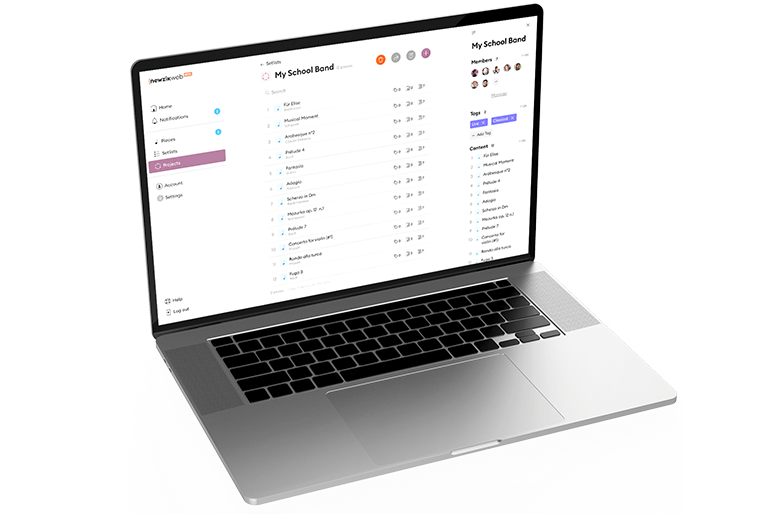
Add markings in your parts
Annotate your parts with text, music symbols, highlights, circles, and handwritten markings to give precise instructions or provide performance feedback.
Create multiple layers of markings to easily filter comments. This feature is currently available on the Newzik app for iPhone and iPad, and is coming soon for all tablets and Chromebooks.
Discover a new world of collaboration
Share your music in real time, along with your markings and recordings.
If your students need to get an up-to-date version of a part, there is never a need to send a new PDF. Your scores, markings, and recordings are always synced in real-time for you and your students.
