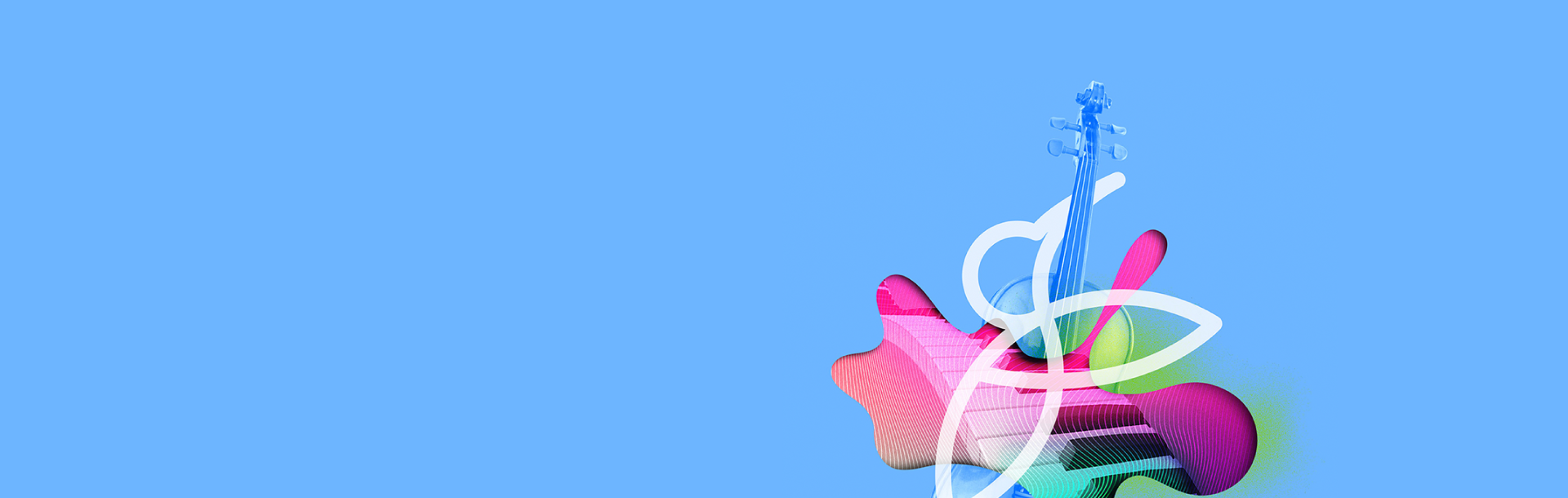Musition comes in two versions - 'First' and 'Full Cloud'. The First version is suitable for Primary through to GCSE and the Full Cloud version covers all levels right up to College and University and is endlessly customisable.
Interactive drill-based teaching makes learning music theory highly engaging and fun! Regardless of your musical style, the music theory exercises in Musition will help you reinforce and expand your knowledge, making you a better musician. Musition is easy to use and is perfect for beginners and advanced students!
Practising
Musition has 38 music theory topics, suitable for beginners and advanced students. Topics have graded levels, allowing students to learn at their own pace and giving them plenty of scope for extended learning. It’s easy to ensure that students are practising appropriate content; in addition to the provided syllabuses, teachers can easily create their own syllabus and custom levels.
- Self-paced learning
- High quality feedback
- Tapping, multiple choice and notation questions
- Automatic grading
- Comprehensive reporting
- Syllabus and topic customisation.
- High quality feedback is provided in all drills,with careful consideration given to the response when a student answers incorrectly.
- Students can always review the question and answer, including playback as well as notation and text explanations. Students answer questions in many different ways. Some topics are very interactive, with one and two handed tapping exercises. Other topics are based on multiple choice answers, and many have notation input.
Content
The content library contains hundreds of notation excerpts and questions for your students to practise. It’s very simple for teachers to import their own items, which can then be used in any topic, test or course, ensuring that curriculum requirements are being met.
There are many possibilities when creating questions, with amazing control over the student experience.
- Notation entry – transposition, rewriting
- Notation highlighting – notes, bars and parts
- Chord symbol entry – figured or contemporary
- Multiple choice – text, image or notation answers
- Tapping – reading & tap along
- Notation
- Musition now features an integrated notation editor. Unlimited parts and bars, control over beaming and grouping, anacrusis support and ties allow you to create small examples very quickly. If you have created notation items in other software, you can easily import these using MusicXML!
Courses & Tests
Teachers often use courses and tests to gain further control over curriculum and content. They give teachers the power to specify the exact questions that students will attempt. Tests are very flexible, questions can be chosen from any syllabus, topic or level. Importantly, library questions can also be selected, this allows creation of theory exams with absolute certainty over the content to be delivered. Courses are sequenced pathways that include questions and lessons. When setting questions in courses, teachers can set thresholds that must be hit before a student can progress to the next stage. Scores for tests and courses are stored separately and they can be taken multiple times if allowed by the teacher. Teachers use tests and courses in many varying ways, generally dependent on curriculum and student requirements.
Musition in the Classroom
Musition can revolutionise the way you teach music theory. Student have virtually unlimited theory drills to practise, with all their questions being automatically graded. Assessment is simple using the tests and courses, and curriculum customisation ensures that students stay on track.
Most importantly, you will not be grading hundreds of theory worksheets!
- Student scores and progress recorded
- Automatic grading and assessment
- Easy creation of worksheets, quizzes and tests
- Increased student practice
- Flexible and comprehensive administration tools
- Cloud connected for on and off-campus use